Small Business Billing: A Guide to Efficient Invoicing
Learn how to streamline small business billing for improved efficiency, accuracy, and cash flow. Save time and reduce errors with key strategies.

Guiding to an Efficient Invoice
 Efficient invoicing is crucial for small businesses to ensure timely payments and maintain strong client relationships. “Small Business Billing: A Guide to Efficient Invoicing” offers practical tips to help streamline your billing process, reduce errors, and improve cash flow. Whether you’re a freelancer or a service provider, this guide provides actionable insights to make invoicing faster and more effective.
Efficient invoicing is crucial for small businesses to ensure timely payments and maintain strong client relationships. “Small Business Billing: A Guide to Efficient Invoicing” offers practical tips to help streamline your billing process, reduce errors, and improve cash flow. Whether you’re a freelancer or a service provider, this guide provides actionable insights to make invoicing faster and more effective.
Understanding Microbusiness Invoicing
Billing is an essential part of any business. For small businesses, it involves issuing invoices, tracking payments, and managing financial records. By integrating project management tools, companies can streamline their Invoicing process by more efficiently monitoring projects, deadlines, and associated costs.
Microbusiness invoicing includes everything from creating an invoice to sending it and ensuring timely payments. Efficient billing processes help businesses maintain steady cash flow, reduce errors, and save valuable time.
What Are Recurring Invoices?
You can create recurring invoices that are generated and sent automatically at regular intervals. This can be a game-changer for businesses that offer subscription-based services or products.
They simplify the Payment cycle by automating it, reducing the time spent on manual invoicing. Small businesses can set up recurring invoices for services with a fixed monthly price, such as membership fees or software subscriptions.
The Importance of Invoice Templates
Invoice layouts are an intelligent way to save time and ensure consistency in your Payment cycle. Invoice drafts are pre-designed forms that make it easy for Small enterprise owners to create professional-looking invoices.
These templates typically include placeholders for essential information like the client’s name, service details, payment terms, and total amount due.
How Invoice Templates Benefit Small Businesses
Invoice drafts help small businesses by eliminating the need to start from scratch with each new invoice. You can customize templates with your branding and ensure all the necessary information is included.
Whether you use a Word document or an invoicing software program, templates provide a streamlined approach to invoicing, making it easier to get paid on time.
Invoicing Software: The Key to Efficiency
Invoicing software is crucial in streamlining and automating many aspects of the Payment cycle, saving Small enterprise owners significant time and effort. These software programs are designed to simplify creating, sending, and tracking invoices, allowing business owners to handle these tasks electronically rather than manually.
This automation reduces the risk of human error, enhances efficiency, and helps ensure that billing is accurate and timely. Modern invoicing software solutions include basic features, advanced tools, and functionalities.
For example, many offer recurring billing options, which can be especially beneficial for businesses that operate on a subscription-based model or need to charge clients on a regular schedule. With Billing reminders, companies can reduce the likelihood of late payments, as customers are gently prompted to pay without direct intervention.
Furthermore, many Billing systems support online payment gateways, enabling businesses to accept payments quickly and securely through multiple channels, such as credit cards, bank transfers, or digital wallets. This combination of features helps save time and improves Financial flow and customer satisfaction, making invoicing software a vital tool for modern Small enterprise management.
Features to Look for in Invoicing Software
When selecting invoicing Entrepreneurial software, there are several key features to consider:
Ease of use: The software should be intuitive and easy to navigate.
Recurring billing: The ability to set up recurring invoices for regular payments.
Customizable templates: Look for software that offers customizable invoice templates.
Payment due reminders: The software should send Billing reminders to clients.
Online payment integration: Choose invoicing software with payment platforms like PayPal or Stripe.
Free Invoicing Software: Is It Worth It?
Free invoicing software can be a highly appealing solution for small enterprise owners operating on tight budgets. Given the financial constraints many local businesses face, free invoicing tools provide an accessible way to manage essential tasks and help them get paid without the added burden of costly software subscriptions.
While these free options may have specific limitations regarding advanced features, they can still effectively meet the basic invoicing needs of many local businesses, particularly those just starting or operating on a smaller scale, helping them get paid efficiently and on time.
Free invoicing software offers essential features like creating invoices, sending them to clients, and tracking payments. It also includes critical reporting tools to monitor invoices and financials. While lacking advanced features like automated tax calculations or integrated payment processing, it’s ideal for Local businesses looking to stay organized and maintain Financial flow without overspending.
Best Free Invoicing Software for Small Businesses
Wave: Wave offers free invoicing software with features like unlimited invoicing, E-payments, and customizable templates.
Zoho Invoice: Zoho Invoice offers a free plan for businesses that need basic invoicing features, such as time tracking, recurring invoices, and payment-due reminders.
Invoice Ninja: Invoice Ninja offers a free plan with unlimited invoices and recurring billing.
The Role of Automatic Payment Reminders
One of the invoicing software’s most valuable and time-saving features is its ability to send automatic payment reminders to clients. This feature benefits businesses, allowing them to stay on top of overdue payments and improve their Financial flow without manual intervention. Instead of spending time and resources chasing down late payments or following up with clients, invoicing software automates the process, sending timely reminders to ensure that payments are received promptly.
Payment-due reminders are typically set to be sent via email or SMS, offering flexibility and ease of communication. These reminders are often triggered when an invoice is approaching its due date or when it becomes overdue, ensuring that clients are notified in advance or reminded to take action before the payment becomes significantly late.
The automated payment reminders are usually customizable, allowing businesses to adjust the messages’ tone, frequency, and content to suit their needs and brand voice. This feature automates due date tracking and reminder emails, saving time for businesses with many clients or subscription services. It increases timely payments and maintains professionalism by ensuring prompt, efficient reminders without personal involvement, streamlining the payment cycle, and freeing up time for other tasks.
Benefits of Automatic Payment Reminders
Saves time: Automatic reminders eliminate the need for manual follow-up.
Improves cash flow: Sending timely reminders increases the likelihood of getting paid on time.
Reduces administrative burden: Business owners don’t have to worry about chasing down late payments.
Payment Reminders: A Simple Yet Effective Strategy
Sending payment reminders is a simple yet highly effective strategy for ensuring timely payments. Whether you send manual reminders or use automatic features in invoicing software, reminding clients about upcoming or overdue payments helps maintain positive relationships while keeping Financial flow steady.
Types of Payment Reminders
Initial reminder: Sent a few days before the payment due date.
First overdue reminder: Sent shortly after the due date if the payment hasn’t been made.
Final notice: A stronger reminder is sent after an extended period of non-payment.
Online Payments: Streamlining the Billing Process

Online payments have transformed how Local businesses receive payments, replacing traditional methods like cash or checks. By integrating online payment options into invoicing software, companies can offer a faster and more efficient way for clients to pay.
This improves the payment process, reduces delays, and enhances the customer experience, leading to stronger relationships and repeat business. Integrating E-payments also boosts security. Payment gateways like PayPal, Stripe, and Square provide encrypted transactions that protect the company and the customer. This gives clients confidence in the safety of their payment information, encouraging them to choose online payment methods.
Furthermore, linking payment gateways directly to your invoicing software makes payments more convenient for businesses and clients. Clients can quickly pay by clicking a link in the invoice, reducing delays and improving Financial flow. Offering multiple payment options also ensures that clients can pay how best for them.
Why Online Payments Matter
Faster payments: E-payments are processed quickly, reducing the waiting time for funds.
Convenience: Clients can pay from anywhere, anytime, making it easier for them to settle invoices.
Reduced errors: E-payments minimize the risk of manual errors in transaction handling.
I'm very thankful for Portiva who I know is looking after my practice while I'm gone the virtual assistants can manage prescription refills, documents they can triage patients and just kind of answer administrative questions and they can handle a lot on their own. But also, they're very good about contacting me if there's any emergency or anything I need to attend to. So I'm very thankful for Portiva they can help almost any provider almost anywhere and it really allows for some good work-life balance as I'm getting to experience right now at my family farm so I'm very thankful for Portiva and I'm very happy to use their services"

Board Certified Family Medicine Physician

Portiva's Virtual Medical Assistant - I have all the support I need. There's somebody checking my email, any patient messages. Patients are still able to schedule and handle any scheduling issues and any kind of billing that needs to still go through. Portiva hands handles it all for me. I have support i have somebody that I can access 24/7 pretty much. It's all very seamless. If somebody has an emergency or needs a medication called in. I know that the va's at portiva will handle that for me.

Board Certified Family Medicine Physician

How to Send Invoices Effectively
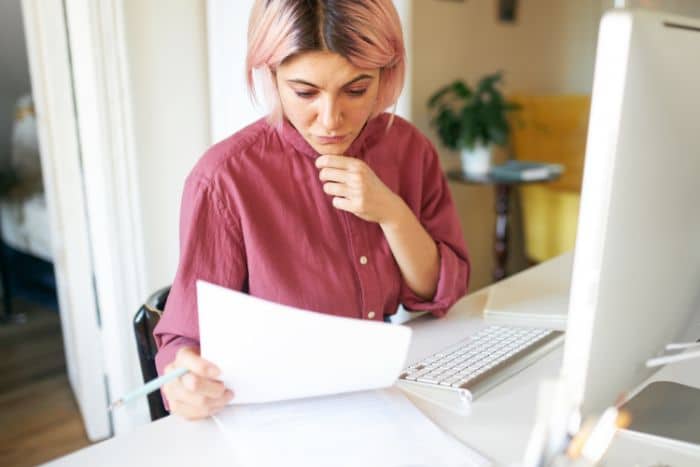 Sending invoices promptly and efficiently is critical to maintaining a smooth Payment cycle. Invoicing software simplifies this by allowing you to send invoices via email or through direct links to payment platforms.
Sending invoices promptly and efficiently is critical to maintaining a smooth Payment cycle. Invoicing software simplifies this by allowing you to send invoices via email or through direct links to payment platforms.
Please ensure all necessary information is included and double-check for accuracy when sending invoices.
Tips for Sending Effective Invoices
Please use clear and concise language. Could you make it easy for your clients to understand the details of the outstanding invoices?
Include payment terms: Clearly state the due date and any applicable late fees.
Please follow up as soon as possible. If a payment is overdue, please follow up with a polite reminder.
Billing Software: Simplifying Business Finances
Billing software is an essential tool for managing your business’s financial aspects. It can automate the creation and distribution of key invoice data, track payments, and generate financial reports. This software also creates recurring invoices, periodic billing, and online payment integration, making it an ideal choice for local businesses.
Key Benefits of Billing Software
Time-saving automation: Automate repetitive tasks like generating and sending invoices.
Improved accuracy: Billing software reduces the chances of human error.
Better tracking: Keep track of outstanding payments and manage your accounts receivable.
QuickBooks Online: A Top Choice for Small Business Billing
QuickBooks Online is one of Local businesses’ most popular invoicing and accounting software programs. It offers a range of features designed to streamline the Payment cycle, including customizable invoices, Periodic billing, QuickBooks online payment integration, and Payment due reminders.
Why Choose QuickBooks Online?
Comprehensive accounting features: In addition to invoicing, QuickBooks online helps manage other accounting tasks, such as expenses, payroll, and taxes.
Ease of use: QuickBooks Online is user-friendly and doesn’t require an accounting background.
Integration with other tools: QuickBooks online integrates seamlessly with payment processors and other software.
Invoicing Software Programs: A Variety of Options
Many Billing systems are available to Local businesses, each with features and pricing plans. When choosing an invoicing program, evaluating the needed features is essential, such as sending Regular invoices, integrating with payment gateways, and generating financial reports.
Popular Invoicing Software Programs
FreshBooks: Known for its user-friendly interface and strong customer support.
Xero: A cloud-based solution offering a wide range of accounting features.
Zoho Invoice: Offers a free plan and powerful automation tools.
Accounting Software for Small Businesses: Choosing the Right Tools
In addition to invoicing software, Local businesses can benefit from other types of software that help manage finances, operations, and customer relationships. For example, accounting software like QuickBooks or Xero can handle invoicing and broader financial tasks.
Types of Software for Small Businesses
Accounting software: For tracking income, expenses, and taxes.
CRM software: To manage customer relationships and sales.
Project management software: To organize and track projects, tasks, and deadlines.
How to Send Unlimited Invoices
Managing invoices can become time-consuming for small enterprise owners, especially with many monthly clients or transactions. Sending multiple invoices manually can quickly add up, requiring significant effort and potentially leading to mistakes or delays.
This is where invoicing software can be a game changer. By automating the invoicing process, business owners can save valuable time and ensure that invoices are sent promptly and accurately. However, not all invoicing software options are created equal. Choosing software that offers unlimited invoicing capabilities is essential for sending large invoices. Opting for invoicing software that sends unlimited invoices can help business owners avoid additional fees or restrictions that can come with some software plans.
Many invoicing platforms offer free and paid plans, with the critical difference being the number of invoices that can be sent each month. While free plans may limit the number of invoices you can issue, paid plans often allow unlimited invoicing, which is ideal for growing businesses. This flexibility allows business owners to scale their operations without worrying about hitting a cap on the number of invoices they can send, ensuring that the software remains useful as the business expands.
Choosing invoicing software with unlimited invoicing also allows businesses to maintain consistency and professionalism in their billing process. Sending invoices automatically and without restriction reduces the risk of missed or late payments, helping to keep the Financial flow steady.
Additionally, many invoicing platforms integrate with other accounting or payment tools, making it easier to track payments, manage clients, and organize financial records in one place. For Entrepreneurs looking to simplify and streamline their invoicing, selecting software that offers unlimited invoicing is a cost-effective way to save time, reduce administrative work, and ensure the business runs smoothly as it grows.
Benefits of Sending Unlimited Invoices
No restrictions: You can send as many invoices as needed without additional fees.
Cost-effective: Unlimited invoicing plans often offer a better value for businesses with high invoicing volumes.
Time efficiency: Automating invoice generation and distribution saves significant time.
The Payment Cycle: From Start to Finish
Understanding the entire payment cycle is essential for Entrepreneurs. The payment cycle typically involves creating an invoice, sending it to the client, tracking payments, and following up on overdue invoices. With invoicing software, you can send unlimited invoices, simplifying these steps and helping you manage your billing more efficiently.
Key Steps in the Payment Cycle
Create the invoice: Include all relevant details, such as services, prices, and payment terms.
Send the invoice: Email or share the invoice online using invoicing software.
Track payments: Monitor whether the invoice has been paid and update your records
Follow up: Send payment reminders for overdue invoices.
Recurring Billing: Automating Your Invoices
Periodic billing is a powerful tool for businesses that offer subscription-based services or regular payments. With periodic billing, invoices are generated and sent automatically on a set schedule, making it easy to manage long-term clients. By using free invoice templates, businesses can streamline invoicing and ensure that all invoices are consistent and professional.
This process eliminates manual invoicing and ensures that payments are made on time.
Advantages of Recurring Billing
Time savings: No need to create and send invoices manually each time.
Consistency: Periodic billing ensures that clients are billed on time, every time.
Better cash flow management: Predictable payments help businesses manage their Financial flow more effectively.
How to Get Paid Faster
Paying on time is crucial for Entrepreneurs to maintain a healthy financial flow. Making your invoicing as efficient as possible is essential to speed up the payment process. This includes sending invoices promptly, using online payment options, and sending Payment reminders.
Tips for Getting Paid Faster
Offer online payment options: Make it easy for clients to accept payments online through credit cards, PayPal, or bank transfers.
Send invoices immediately: Don’t wait—send invoices as soon as a job is completed or a product is delivered.
Automate payment reminders: Set up Payment due reminders to prompt clients to pay before the due date.
By implementing the strategies discussed in this guide, you can streamline your Microbusiness invoicing process and ensure you get paid on time every time.
Conclusions

Efficient invoicing is essential for maintaining healthy cash flow and smooth business operations. Small business owners can minimize errors and delays by implementing clear billing practices, using the right tools, and staying organized. With the tips and strategies outlined in this guide, you can simplify your invoicing process, ensuring prompt payments and better financial management for your business’s long-term success.
Regular paper invoices and payment reminders streamline payment collection, improve cash flow, and reduce administrative tasks. Online payment integration enhances convenience and security for both businesses and customers.
Local businesses can affordably optimize their billing cycles with tools like Wave, Zoho Invoice, and QuickBooks. These strategies help small business owners focus on growth while maintaining financial stability.

